How to Set Up Custom Contexts on PromptMakers: Complete Guide and Benefits
In the era of personalization, creating customized content is a fundamental requirement for companies and professionals. PromptMakers introduced the feature Custom Contexts to help you easily manage information from multiple companies or projects and generate content that reflects their unique identity. This article will walk you through each step to set up contexts, while highlighting the benefits and strategic value this feature can provide.
Why Are Personalized Contexts So Important?
Imagine working with several clients or on multiple projects: each has specific needs, tone of voice and information. Manually entering this information every time you use a content creation tool is not only inefficient, but also increases the risk of errors or inconsistencies.
I Custom Contexts of PromptMakers eliminate this problem, offering an easy way to store and organize the key details of each project. Each context can include:
- Name of the project or company.
- Website.
- Social media link.
- Detailed description of the brand.
This data is automatically integrated into prompts, allowing you to create more consistent, personalized, and professional content.
Advantages of Custom Contexts
- Time saving: The information is saved only once and reused in all future prompts.
- Consistency: Each output faithfully reflects the details and tone of voice of the project.
- Efficient management of multiple projects: Ideal for agencies, freelancers and marketing teams.
- Quality improvement: More precise content and in line with the customer’s identity.
1. What Are Contexts in PromptMakers?
I contexts in PromptMakers are a feature that allows you to store information specific to a project or company. Once configured, contexts become the point of reference for generating personalized content, avoiding the need to manually re-enter details such as names, links or descriptions.
Difference between Using a Context and not doing so
Without Context:
- You must manually enter your business details each time you use a prompt.
- The content generated may be less coherent, as it does not have access to centralized information.
- You risk wasting time and making mistakes in typing or tone of voice.
With Context:
- Saved information is automatically integrated into prompts.
- The contents generated are always consistent with the corporate identity.
- You can quickly switch between projects without interruptions.
Example: Imagine you’re creating social posts for two different companies: a tech startup and a green goods store. With contexts, you can move from one project to another without having to rewrite each client’s details all over again.
2. Why Use Custom Contexts?
Personalized contexts are not just an option, but a real strategic tool for those who work in the world of communication and marketing. Let’s see in detail the main benefits and their value for the customer.
Main Benefits
1. Time Saving
With contexts, you no longer have to manually enter details like social media links or company descriptions every time you generate content. This is especially useful for those who work with multiple clients or manage complex projects.
2. Consistent and Professional Responses
Each output generated will perfectly reflect the brand identity. This is essential to maintain a consistent image across all communication channels.
3. Efficient Management of Multiple Projects
Marketing agencies and freelancers can organize contexts for each client, making it easy to move from project to project without confusion.
4. Improved Communicative Impact
A well-configured context allows you to generate content that speaks directly to the client’s audience, increasing the effectiveness of the message.
Value for the End Customer
For the customer, the contexts represent a tangible added value:
- High-quality content: Each output is taken care of down to the smallest detail.
- Accurate representation of the brand: No risk of errors or discrepancies in messages.
- Process efficiency: Faster turnaround times and more professional results.
3. Configuring Contexts: Step-by-Step Guide
Let’s now see how to configure custom contexts on PromptMakers.
Access to the Contexts Function
- From the main dashboard, go to Profile > Contexts.
- You will be faced with the context management screen, where you can create or modify the details of each project.
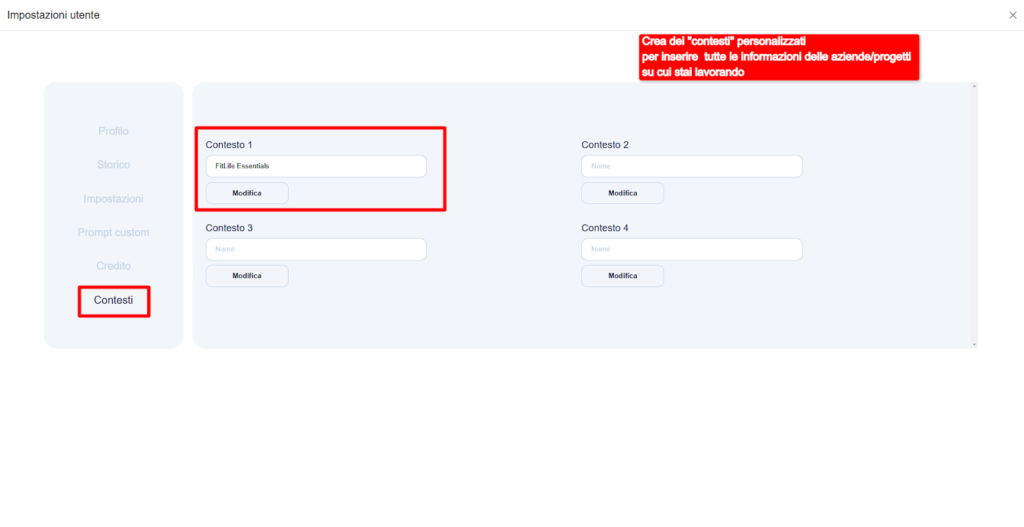
Creating a New Context
- Click on Edit next to an empty context.
- Fill in the required fields:
- Name: Use a keyword that is representative of the project
- Website: Enter the link to the official project website.
- Social Media link: Fill in the fields related to Instagram, Facebook, TikTok, etc.
- Description: Write a text that describes the identity of the project in a clear and engaging way.
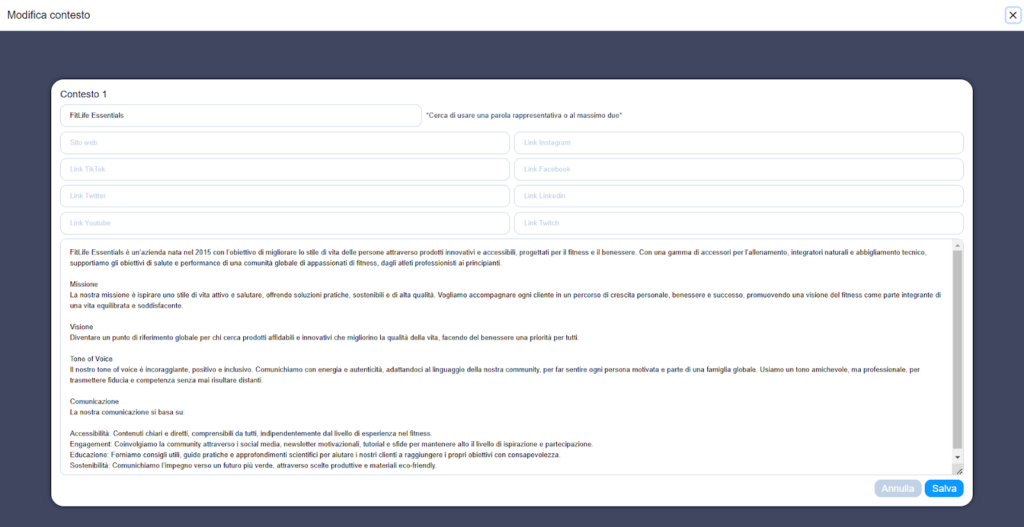
Editing an Existing Context
- If you need to update the data, click again Edit.
- Edit or add new information, such as recently created social media links or an updated project description.
4. Optimize the Use of Contexts
Once configured, contexts become a powerful tool for improving the quality of the content generated. Here’s how to best use them.
Real Applications
- Post Social: Create content that faithfully reflects the identity of each project.
- Advertising Campaigns: Generate custom texts for different platforms, such as Google Ads or Facebook Ads.
- Company Pitches: Use contexts to create tailored presentations or sales materials.
Practical Tips
- Organize Contexts by Category: If you work with many clients, use clear and representative names.
- Update Data Regularly: Make sure information is always up to date, especially for evolving projects.
- Effective Descriptions: Write descriptions that capture the essence of the project and help create more targeted content.
5. Common Mistakes and How to Avoid Them
1. Forgetting to Update Contexts
Outdated context can lead to inaccurate content. Schedule periodic reviews to keep data up-to-date.
2. Enter Incomplete Information
Fill in all required fields, including social media links, to take full advantage of the feature.
3. Don’t Use Contexts for All Projects
Even for small projects, a well-configured context can make a difference in quality and consistency.
6. Long-Term Benefits of Personalized Contexts
For Agencies and Freelancers:
- Create an organized archive for all customers.
- Save time managing projects.
For Companies and Internal Teams:
- Maintain a consistent brand identity across all channels.
- Reduce human errors in content creation.
Conclusion
PromptMakers custom contexts are an indispensable tool for anyone working with creative content and diverse projects. Setting them up only takes a few minutes, but the benefits in terms of quality, consistency and time savings are enormous.
Get started today: Create your own custom contexts and discover how quick and easy it can be to create content that really makes a difference.