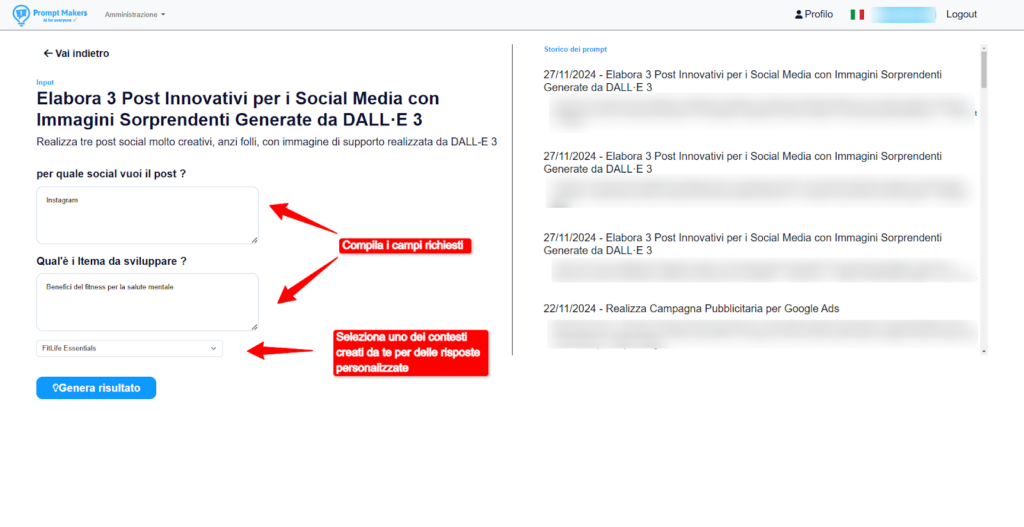Guide to using PromptMakers: How to use predefined prompts and customize them with your company/project data
In a world where content creation is critical to every project, from marketing campaigns to business presentations, tools like PromptMakers offer an innovative solution to streamline the creative process. Thanks to its features, you can generate texts, images and even entire communication strategies in just a few minutes. This article will guide you step by step through using PromptMakers, with details on each feature and tips for making the most of its potential.
What is PromptMakers and who is it aimed at?
PromptMakers is a platform designed to simplify content creation by combining artificial intelligence and personalization. The software allows you to generate creative and useful output based on specific data provided by the user, such as information about a company or a project.
It is particularly useful for:
- Marketer: who need quick and targeted content for advertising campaigns.
- Social Media Manager: who want innovative and engaging posts for platforms like Instagram, Facebook or TikTok.
- Entrepreneurs and Startups: who want to optimize the time for creating promotional materials.
- Content Creator e Blogger: who are looking for inspiration to write articles or posts.
The distinctive aspect of PromptMakers is the ability to customize responses thanks to the function Contexts, which allows you to store detailed information about different projects.
Why Use PromptMakers?
The platform stands out for its combination of power and simplicity. Here are the main advantages:
- Time saving: It is no longer necessary to start from scratch to create content; just enter the required data and the software does the rest.
- Customization: The function Contexts guarantees unique answers based on the information provided.
- Unlimited Creativity: With the library of predefined prompts, you can explore original ideas for any type of project.
- High-quality results: The generated content is professional and ready to be used.
- Visual integration: Thanks to the ability to generate images with advanced tools like DALL-E, you can enrich your content with captivating visual elements.
How to Use PromptMakers: Step-by-Step Guide
To understand how PromptMakers works, we’ll look at each step in detail.

Step 1: Access the Prompt Library
Once you log in to PromptMakers, you will be greeted by the homepage, where you will find a large library of predefined prompts. These are divided into categories for easier navigation, for example:
- Marketing: advertising campaigns, social posts, copy for landing pages.
- Planning: tools to create editorial calendars or strategies.
- Realization: design ideas, logos or promotional materials.
- Brainstorming: techniques for generating innovative ideas.
How to choose a prompt:
- Explore the categories: For example, if you want to create a social post to promote a sustainable lifestyle, search in the “Marketing” category.
- Select prompt: Click on the title, for example “Create 3 Innovative Social Media Posts with Amazing Images Generated by DALL-E 3.”
Suggestion: Use the search bar to quickly find a specific prompt.
Step 2: Fill in the Required Fields
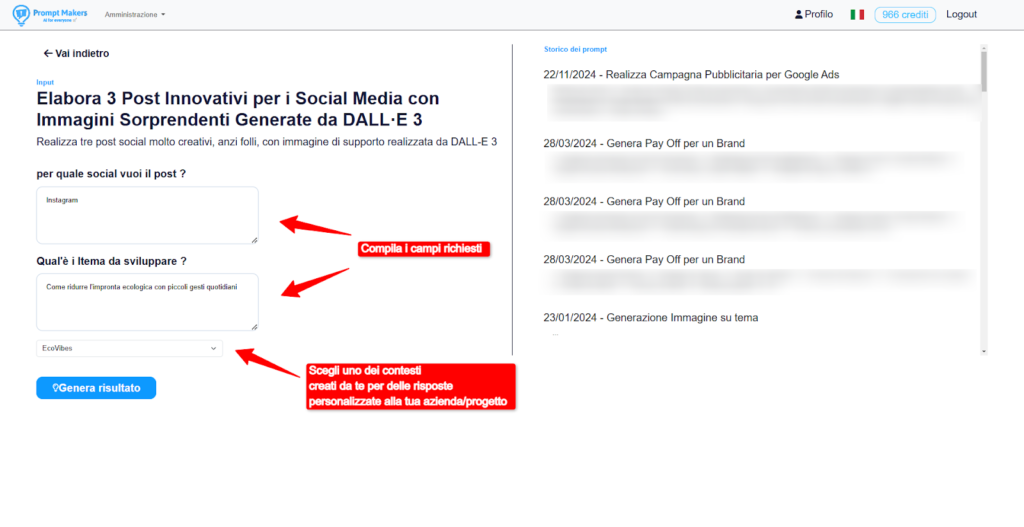 After choosing a prompt, you’ll be taken to the input screen, where you’ll need to enter the details needed to customize the content.
After choosing a prompt, you’ll be taken to the input screen, where you’ll need to enter the details needed to customize the content.
Practical example:
Suppose we want to create three posts for Instagram on the topic of sustainability. Here’s how to fill in the fields:
- Which social network do you want the post for? Instagram
- What is the theme to be developed? “Mental Health Benefits of Fitness”
- Choose a context: FitLife Essentials (if the context has already been created).
What happens after filling in the fields:
- Click on “Generate result”.
- Artificial intelligence processes the data provided and creates a customized output.
Use: Make sure you are specific in your input fields to get more accurate and relevant results.
Step 3: View and Use the Generated Output
After clicking “Generate Result”, PromptMakers will show the customized output. For our example, here’s what it might produce:
Generated output:

Suggestion: Easily export content for use in your projects, copying texts or downloading images.
Step 4: Customization with Contexts
One of the most powerful features of PromptMakers is the ability to use i Contexts. This feature allows you to manage information across multiple companies or projects, making it easier to create targeted content.
How to create a new context:
- Go up Profile > Contexts.
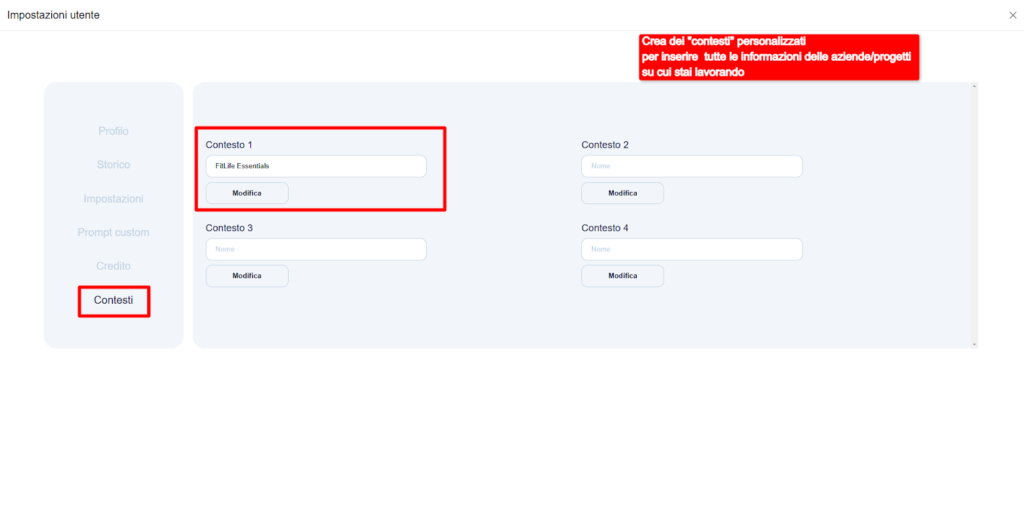
- Click on Edit to add or update a context.
- Enter the required details
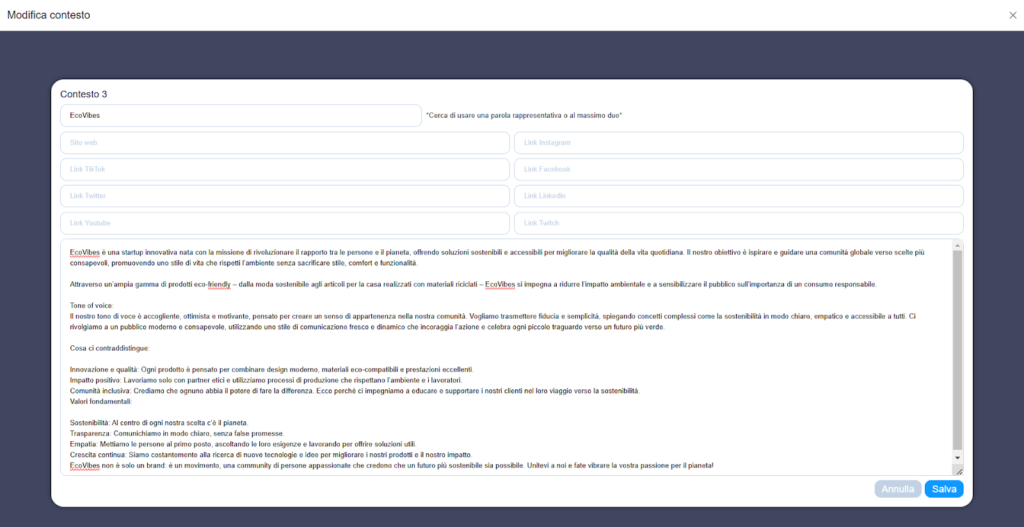
Advantages of contexts:
- They automate the use of business data in prompts, ensuring consistency.
- They allow you to work on multiple projects at the same time without confusion.
Suggestion: Spend a few minutes creating contexts to save time in the future.
Examples of Real Applications of PromptMakers
1. Marketing campaigns
A marketing agency can use PromptMakers to generate advertising slogans or texts for landing pages, using DALL-E images to accompany the content.
2. Social Media Management
Social media managers can create comprehensive editorial calendars using planning prompts.
3. Startups and Presentations
Startups can use prompts to create pitch decks, business plans, and website content, personalizing each response with context.
Tips for Making the Most of PromptMakers
- Use detailed descriptions: The more specific the data you provide, the better the results will be.
- Experiment with prompts: Explore different categories to discover new ideas
.
3. Integrate custom contexts: Create contexts for every project you work on.
4. Optimize images: Use the generated images to enrich your visual content.
5. Practice: Spend time familiarizing yourself with the prompts to maximize efficiency.
Conclusions
PromptMakers is a powerful and versatile tool that makes it easy to create custom content for any need. Thanks to the combination of predefined prompts, contexts function and image generation, offers a complete solution for professionals in every sector. By following this guide, you can make the most of its features and optimize your creative process.
Get started today! Try PromptMakers and discover how quick and easy it can be to create quality content.